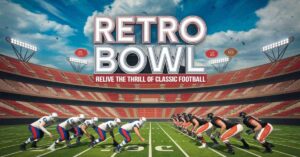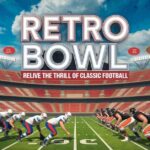Locked out of your ZTE Z982 due to Factory Reset Protection (FRP)? You are not alone. FRP, a critical security feature on Android devices, can become a major hurdle if you forget your Google credentials. However, solutions exist to restore access.
This article delves into the ZTE Z982 FRP Con Unlock Tool, your comprehensive solution for bypassing FRP. Packed with essential information, clear steps, and practical alternatives, this article ensures you regain control of your device quickly, safely, and responsibly.
Also, read this blog: Defstartup Console Tech: The New Gaming System
Factory Reset Protection (FRP) on Android Devices
FRP is a built-in Android security feature that prevents unauthorized access to a device after a factory reset. It requires the original Google account credentials for authentication to ensure data security.
- Purpose of FRP: FRP protects personal data by linking devices to a Google account, making it inaccessible to unauthorized users after a reset.
- Challenges of FRP: Forgotten credentials can lock users out of their devices, creating difficulties for genuine owners.
Why the ZTE Z982 Requires an FRP Unlock Tool
The ZTE Z982’s FRP lock can prevent access if credentials are forgotten. An FRP unlock tool provides a straightforward way to bypass this lock and regain control of the device.
- Simplifies Access: The tool allows users to bypass the FRP lock without requiring technical expertise.
- Faster Process: It bypasses FRP more efficiently than manual methods, saving significant time.
See also: Hellcat:up4x8m7t7fi= Trackhawk: The Ultimate Guide to a Powerful and Luxurious SUV
Key Features and Advantages of the ZTE Z982 FRP Con Unlock Tool
The ZTE Z982 FRP Con Unlock Tool is reliable, easy to use, and tailored for ZTE devices. ZTE Z982 FRP Con Unlock Tool ensures a safe unlocking process without harming your phone’s data or functionality.
- User-Friendly Interface: Designed for simplicity, the tool’s interface is intuitive and accessible, even for beginners.
- Wide Compatibility: While built for the ZTE Z982, the tool supports various other ZTE models running Android.
- Safe Operation: ZTE Z982 FRP Con Unlock Tool has undergone extensive testing to ensure it doesn’t harm your device during use.
Preparing Your ZTE Z982 for FRP Bypass
Proper preparation ensures the unlocking process is smooth and error-free. This includes having the right tools and fully charging your device before proceeding.
- Gather Requirements: Prepare a Windows PC, USB cable, and internet connection, and ensure your ZTE Z982 is fully charged.
- Backup Data: Create a backup of important files, even though the tool doesn’t typically cause data loss.
Read this blog: SSIS 698 Unveiled: A New Era in Data Integration Technology
Step-by-Step Guide to Download and Install the FRP Unlock Tool
Downloading and installing ZTE Z982 FRP Con Unlock Tool is straightforward but requires caution to avoid malware. Always use official or trusted sources for safe and efficient tool installation.
- Download Safely: Obtain ZTE Z982 FRP Con Unlock Tool from verified sources to avoid malware or corrupted files that could harm your device.
- Install the Tool: Run the installation wizard, grant necessary permissions, and complete the setup process on your PC.
Configuring Your ZTE Z982: Developer Options and USB Debugging
Enabling Developer Options and USB Debugging is essential for connecting your ZTE Z982 to the unlocking tool on your PC. This ensures seamless communication and proper tool functionality.
- Enable Developer Options: Tap Build Number seven times under About Phone to unlock Developer Options in Settings.
- Activate USB Debugging: Turn on USB Debugging in Developer Options to allow your device to connect to the unlocking tool.
How to Use the ZTE Z982 FRP Con Unlock Tool
Using the tool involves connecting your device, selecting the appropriate model, and running the unlocking process. ZTE Z982 FRP ensures quick and effective FRP bypass without requiring advanced technical knowledge.
- Connect Your Device: Use a USB cable to connect the ZTE Z982 to your PC, ensuring the connection is stable.
- Run the Unlock Tool: Select your device model in the tool, follow on-screen instructions, and execute the FRP bypass process.
- Reboot to Verify: Restart your device to confirm the FRP lock has been successfully removed.
Exploring Alternative Methods to Bypass FRP on ZTE Devices
If ZTE Z982 FRP is not available, alternative methods like using APKs, vision settings, or professional services can help bypass FRP locks on ZTE devices.
- FRP Bypass APK: Download an APK to bypass the lock using a USB or OTG cable. This method is effective but requires caution.
- Vision Settings: Enable TalkBack and access Help & Feedback to use accessibility features for bypassing FRP.
- Professional Services: Services like UnlockJunky provide expert assistance for a fee, ensuring reliable FRP bypass solutions.
Common Issues and Solutions When Bypassing FRP on the ZTE Z982
Issues like connection errors or tool failures may arise during FRP bypass. Simple troubleshooting steps can resolve most of these problems and ensure a smooth unlocking process.
- Connection Errors: Verify USB Debugging is enabled and all drivers are installed. Use a different cable or port if needed.
- Tool Fails to Work: Reinstall the tool, ensure compatibility, and check for software updates to resolve issues.
Legal and Ethical Considerations of Using FRP Unlock Tools
Bypassing FRP is legal when done on owned devices. However, misuse of unlocking tools for unauthorized purposes is illegal and unethical. Always use the tool responsibly.
- When It’s Legal: Unlocking your device is lawful if you own it or have explicit permission to bypass FRP.
- Responsible Usage: Avoid misusing FRP tools on unauthorized or stolen devices to adhere to ethical and legal standards.
Conclusion
The ZTE Z982 FRP Con Unlock Tool provides an efficient and reliable solution for bypassing Factory Reset Protection on your device. Its user-friendly interface, compatibility, and safety make it an essential tool for ZTE users. By following the detailed steps and ensuring proper preparation, you can regain access to your device quickly and hassle-free.
While alternatives like APKs or professional services exist, this tool stands out for its accessibility and cost-effectiveness. Always use such tools responsibly, adhering to legal and ethical guidelines, to protect your rights and maintain the integrity of device ownership.
FAQs
Is the ZTE Z982 FRP Con Unlock Tool free to use?
Yes, most versions are free, but premium versions with additional features may require a fee. Always download from trusted sources.
Can this tool work on other ZTE models?
While designed for the ZTE Z982, it supports many ZTE devices running Android. Check the tool’s compatibility list before using it on other models.
Does using this tool delete my device’s data?
No, the tool bypasses FRP without deleting existing data. However, it is recommended to back up important files as a precaution.
Is bypassing FRP with this tool legal?
Bypassing FRP is legal if you own the device or have explicit permission. Using it on stolen or unauthorized devices is illegal and unethical.