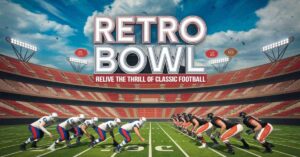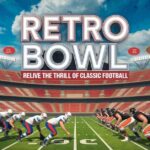Have you spotted a “1Infiniteloop” charge on your card and felt confused or worried? Relax, this is not a scam. It is Apple’s way of processing purchases through its digital platforms like the App Store, iTunes, or subscriptions like Apple Music. While it seems mysterious, it simply reflects Apple’s billing address in Cupertino, California.
These charges might include apps, subscriptions, or even shared family purchases. Many people are unaware of what causes them, leading to unnecessary panic. This article explains the sources of these charges and provides practical steps to track, cancel, or prevent them effectively.
Also, read this blog: PCnet Dergisi Otan: A Guide to Turkey’s Iconic Tech Magazine
Understanding 1 Infiniteloop: What It Really Means
1Infiniteloop is Apple’s official headquarters in Cupertino, California. It appears as a billing name for purchases made through Apple’s digital platforms. This label is not a scam but a legitimate way Apple processes payments. Every purchase reflects this address on your statement.
Apple uses 1Infiniteloop to identify charges globally, whether from apps, subscriptions, or other services. Its consistent use avoids confusion. However, many people misunderstand it, leading to unnecessary concern or panic.
Knowing this connection is essential for managing your Apple-related finances. Recognizing it ensures you would not mistake valid charges for fraud. Understanding this detail gives you clarity about how Apple records transactions and reflects them on your billing statements.
Common Sources of 1Infiniteloop Charges
Purchases made through Apple’s platforms, like the App Store or iTunes, often appear as 1Infiniteloop charges. These include downloads, subscriptions, and in-app purchases. Such transactions are the most frequent causes of these entries on your statement.
Digital services like Apple Music, iCloud storage, and Apple TV+ also fall under this billing label. Many people forget these recurring charges or trials that convert to paid subscriptions. It is important to check which services you use regularly.
Additionally, one-time purchases like movie rentals, eBooks, or premium app features are listed this way. Whether intentional or accidental, these are common contributors to the charges linked with 1Infiniteloop.
Read this blog: M2LE3K: The Future of High-Performance Technology
Family Sharing and Shared Purchases: A Hidden Cause
Family Sharing is a convenient Apple feature, but it can lead to unexpected charges. Members of a shared account can make purchases using the primary payment method. This often creates confusion on billing statements.
Children or other members may unknowingly buy apps or subscriptions. These purchases show up as 1Infiniteloop charges, even if you did not personally authorize them. Keeping track of these transactions is vital for clarity.
To avoid surprises, set up purchase approvals for shared accounts. Review shared purchases monthly and communicate with family members about spending limits. Monitoring shared accounts reduces confusion and keeps finances transparent.
Auto-Renewals and Free Trials: The Silent Culprits
Many services offer free trials that automatically convert to paid subscriptions. These charges can sneak in if you forget to cancel before the trial ends. They are one of the best reasons for 1Infiniteloop entries.
Recurring payments for services like Apple Music, Apple Arcade, or iCloud often go unnoticed. Without reminders, these subscriptions may continue for months. Reviewing them periodically helps avoid unnecessary expenses.
Set reminders for trial periods and subscription renewals. This simple habit ensures you only pay for what you actively use. Auto-renewals are convenient, but vigilance saves money in the long run.
See also: Tech.desacanggu.id: A Guide to Innovation
Identifying Unrecognized 1Infiniteloop Transactions

To verify charges, start by checking your Apple purchase history. On your iPhone, go to Settings > Your Name > Media & Purchases > Purchase History. This section provides a detailed breakdown of all transactions.
Cross-check your statement with the purchase history. Look for the transaction date and description to confirm if it matches an app, service, or subscription. This eliminates most doubts about unidentified charges.
If you are still unsure, ask family members about their activity. Family sharing can lead to transactions you did not expect. Understanding these details helps clarify most 1Infiniteloop charges.
Stopping Unwanted Charges: How to Cancel Subscriptions
Canceling subscriptions is straightforward. Open Settings > Your Name > Subscriptions to review all active subscriptions. This section shows ongoing services, renewal dates, and costs.
To cancel, select the service and choose the “Cancel Subscription” option. This stops auto-renewals immediately or at the end of the current billing cycle. It is a simple and quick way to prevent future charges.
Double-check Family Sharing settings to ensure no one else is subscribing on your account. By managing active subscriptions regularly, you can remove unnecessary expenses in easy way.
Requesting Refunds for Unauthorized or Mistaken Charges
Apple offers a transparent refund process for disputed charges. Visit reportaproblem.apple.com to initiate a refund request. Explain the issue clearly and provide proof if necessary.
Refunds are typically granted for accidental purchases, unauthorized charges, or valid disputes. Apple’s customer service reviews claims thoroughly. Most refunds are processed quickly if your reason is legitimate.
Check your purchase history before requesting a refund. Ensure the charge was not part of a shared account or overlooked subscription. Clarity makes the refund process smoother and quicker.
Proactive Steps to Prevent Future 1Infiniteloop Surprises
Prevent unexpected charges by setting up purchase approval for family sharing. This feature notifies you of any attempted purchases and requires your confirmation. It is perfect for managing family accounts.
Keep a running list of active subscriptions and review them monthly. Use reminders to track free trial end dates. These habits ensure you do not pay for irrelevant services.
Lastly, monitor your email for Apple receipts. Save them in a dedicated folder for reliable reference. Regular audits of your Apple account help you stay ahead of any surprises.
Conclusion
Understanding 1Infiniteloop charges simplifies managing your Apple account. These entries reflect legitimate purchases, subscriptions, or shared family activity. By reviewing purchase history, monitoring subscriptions, and setting up safeguards, you can avoid surprises and save money. Take proactive steps like tracking trial periods, auditing family sharing, and using Apple’s refund system when needed. With these tips, you’ll stay in control of your digital expenses and never need to worry about unexplained charges again. Stay vigilant and stress-free!