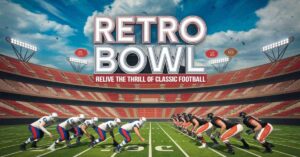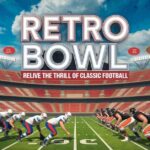Typing on a standard keyboard for hours can cause wrist strain and discomfort. The Alice Keyboard has revolutionized the way we type by offering an ergonomic solution. With its split and curved layout, it prioritizes wrist comfort and natural hand positioning. This innovative design not only reduces strain but also makes typing more efficient and enjoyable.
The Alice Keyboard is rapidly catching attention among typists, programmers, and gamers. Its unique structure blends functionality with aesthetics, offering a customizable experience for enthusiasts. If you are looking for a typing tool that enhances comfort without sacrificing performance, this article will take you through everything you need to know about the Alice Keyboard.
Also read this blog: PCnet Dergisi Otan: A Guide to Turkey’s Iconic Tech Magazine
How Does the Alice Keyboard Layout Work?
The Alice Keyboard layout features a split design with angled keys. This ensures your hands rest naturally, reducing strain. Unlike traditional layouts, it curves to match hand positioning. This thoughtful design improves typing efficiency and overall comfort.
- Split Layout: Keys are separated into two sections, aligning with hand positioning.
- This reduces wrist strain during long typing sessions.
- It promotes a relaxed and natural typing posture.
- Angled Keys: The layout tilts keys for easy reach.
- Fingers require less stretching to access frequently used keys.
- It improves typing speed and precision over time.
The Evolution of Alice Keyboards
The Alice Keyboard emerged as a response to traditional keyboards causing strain. Initially a niche product, it gained popularity among tech enthusiasts. Its customizable design and ergonomic focus made it a favorite in the custom keyboard community.
- Origin: Designed to solve typing discomfort.
- Inspired by ergonomic principles for wrist and hand comfort.
- Initially adopted by a small group of enthusiasts.
- Growth: Gained traction through the custom keyboard community.
- DIY kits and customization options drove popularity.
- Now available in various models and configurations.
See also: FeedBuzzard’s Tech Evolution: Shaping the Future of News
Key Features of Alice Keyboards
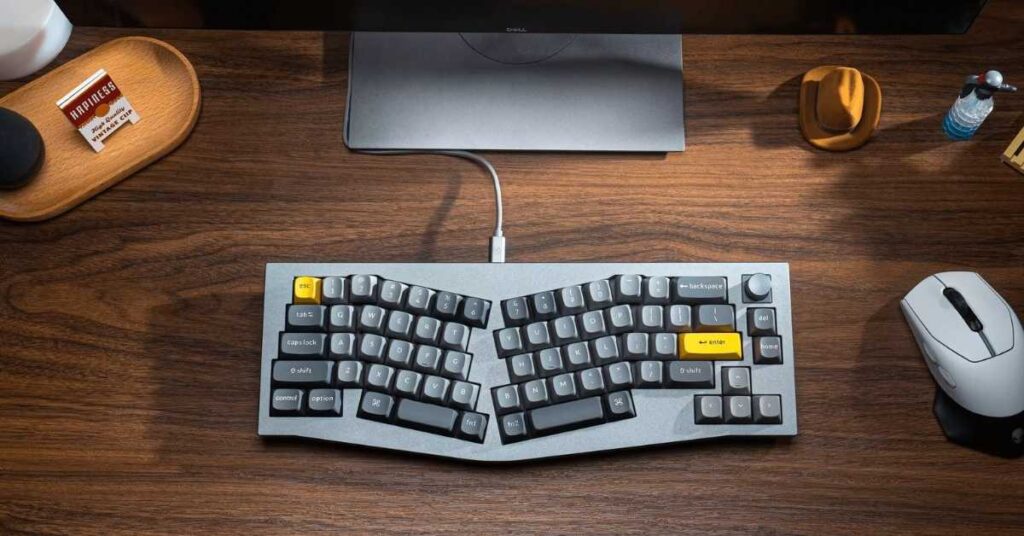
Alice Keyboards are known for their split design, angled keys, and customization options. Their compact size makes them ideal for saving desk space while enhancing productivity. These features make them stand out in the keyboard market.
- Split Design: Divides the keyboard into two halves.
- Aligns with natural hand positioning for ergonomic typing.
- Reduces strain on wrists and fingers.
- Customization: Supports personalized keycaps and layouts.
- Users can modify key switches and RGB lighting.
- Allows for a tailored typing experience.
- Compact Size: Smaller than standard keyboards.
- Saves desk space and enhances portability.
- Ideal for minimalist workstations.
Benefits of Using an Alice Keyboard
The Alice Keyboard improves typing posture, reduces wrist strain, and increases efficiency. It is an ideal choice for professionals and gamers seeking comfort during extended usage. Its ergonomic design ensures lasting productivity and convenience.
- Better Posture: Promotes a natural wrist angle.
- Helps reduce strain during long hours of typing.
- Prevents repetitive strain injuries.
- Increased Productivity: Enhances typing speed and comfort.
- Makes extended typing sessions more efficient.
- Ideal for programmers and writers.
- Customizable: Adapts to individual needs.
- Options for keycaps, switches, and lighting.
- Allows users to create a personalized setup.
Alice Keyboards vs. Traditional Keyboards
| Feature | Alice Keyboards | Traditional Keyboards |
| Design | Split and curved layout for ergonomics | Straight rows of keys |
| Typing Comfort | Reduce wrist strain, improve posture | May cause wrist discomfort |
| Portability | Compact design saves space. | Bulky and less portable |
| Customization | Highly customizable for keycaps, lightning | Limited customization options |
| Learning Curve | Requires adjustment to layout | Familiar and easy to use immediately |
Are Alice Keyboards Ergonomic?
Yes, the Alice Keyboard is designed for ergonomics. Its split layout and angled keys minimize wrist bending and strain. While it might not suit everyone, it is an excellent choice for those seeking improved typing posture.
- Natural Positioning: Aligns hands and wrists naturally.
- Reduces stress during extended typing sessions.
- Helps prevent typing-related injuries.
- Better Typing Experience: Encourages relaxed hand movement.
- Offers comfort for long hours of use.
- Ensures better wrist support than traditional keyboards.
Are Alice Keyboards Suitable for Gaming?
Alice Keyboards are suitable for gaming, especially for those who value comfort. However, their layout may require a learning curve for fast-paced games. Customizable options enhance the gaming experience for enthusiasts.
- Ergonomics for Gamers: Reduces wrist strain during long sessions.
- Comfortable for extended gameplay.
- Suitable for casual and strategy-based games.
- Customization: Adaptable for gaming needs.
- Key switches and layout can be tailored.
- RGB lighting adds visual appeal.
Top Alice Keyboard Models to Consider

Several Alice Keyboard models offer excellent performance. Popular options include the MonsGeek M6 and DIY kits. These models provide ergonomic benefits and customization options to suit diverse needs.
- MonsGeek M6: A compact and customizable keyboard.
- Offers QMK support for advanced programming.
- Ideal for productivity and casual gaming.
- DIY Kits: Build your personalized keyboard.
- Tailor key switches, layouts, and lighting.
- Perfect for enthusiasts seeking a unique setup.
Is an Alice Keyboard Right for You?
It is ideal if you seek ergonomic benefits, customization, and compactness. It suits typists, programmers, and casual gamers. However, traditional keyboards might be better for users who prioritize familiarity.
- Best For: Professionals and enthusiasts.
- Those who type for long hours or value ergonomics.
- Users wanting a personalized keyboard experience.
- Considerations: Learning curve and cost.
- Not ideal for those unwilling to adapt to a new layout.
- May require a higher budget for customization.
Conclusion
It offers a unique blend of ergonomics, customization, and compact design. Its split layout and angled keys make typing more comfortable, reducing wrist strain and improving posture. If you are a programmer, writer, or gamer, this keyboard is designed to enhance your experience.
While it may require a slight learning curve, the benefits outweigh the effort for most users. With its growing popularity and versatility, the Alice Keyboard is an excellent choice for anyone looking to upgrade their typing setup and boost productivity.
FAQs
What makes the Alice Keyboard unique?
Its split, angled design aligns with natural hand positioning. This ergonomic layout reduces wrist strain and enhances comfort compared to traditional keyboards.
Is the Alice Keyboard suitable for beginners?
Yes, but it may take time to adapt to the layout. Once familiar, beginners enjoy its ergonomic benefits and improved typing posture.
Can I use the Alice Keyboard for gaming?
Yes, it is great for ergonomic gaming. However, the layout may require adjustments for fast-paced games. Customizable options make it suitable for various gaming styles.
Are Alice Keyboards expensive?
Alice Keyboards can be pricier than traditional models due to their ergonomic design and customization features. DIY kits offer affordable options for enthusiasts.